| Step 2: Using this grayscale copy, select Filter > Blur > Gaussian Blur, and blur the image enough that you lose all detail by entering a Radius value between 3 and 6 pixels. | 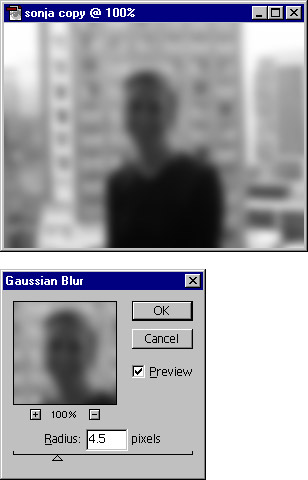
|
|
|
Send Adobe your feedback!
Copyright © 1999 Adobe Systems Incorporated. |